All Franklin County Franchisees:
Franklin County Ohio Sales Tax Subway Catering Website Rate Increase
Instructions for Jaunuary 1, 2014
THIS IS NOT A SUB SHOP POS UPDATE!
THIS IS THE CATERING WEBSITE UPDATE THAT MUST BE DONE MANUALLY!
Here are The Instructions for the Franklin County, Ohio Sales Tax for the Subway Catering Website Rate Increase for January 1, 2014.
Print these instructions so you can follow them once you get to the website.
MAKE THESE CHANGES NOW!
THESE CHANGES MUST BE MADE ON JANUARY 1, 2014.
FRANKLIN COUNTY NEW RATE IS 7.50%
These changes are best done at home or from a laptop, not on the stores POS.
First go to this link for the Subway Catering Admin Franchisee login:
https://admin.subwaycatering.com/Account/Login.aspx
Have your SPM password ready to enter. If you donít know it, ask your Subway coordinator.
1) Enter your store number and SPM password and click Sign In.
2) Hover over Store and click Taxes & Fees.
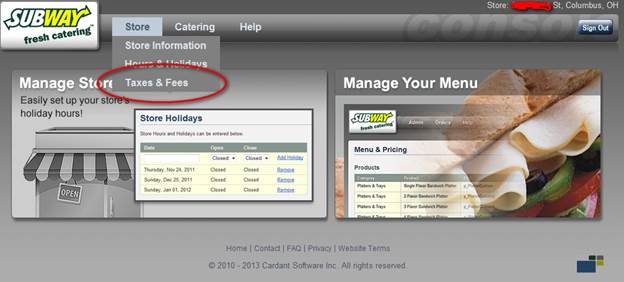
3) Most will show something like 20oz coke or Sales tax as below. You should see your current old Franklin County, Ohio Sales Tax rate in the red square. Click on the Green text in the Red circle on your website.
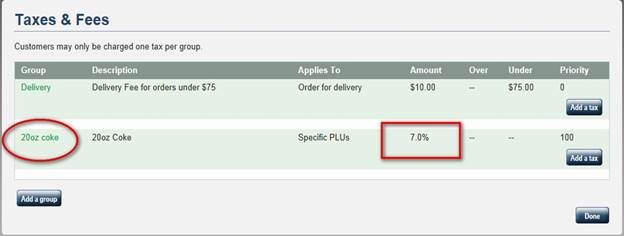
4) Change the red circle area below to your new Franklin County, Ohio Sales tax rate as in the example below. Then Click the Save.
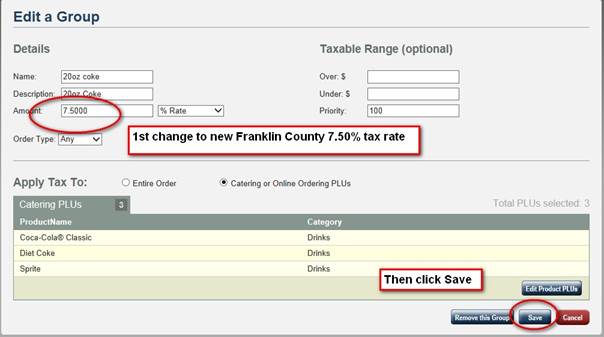
5) If you see the new updated 7.5% Sales Tax rate in the red circled area below, then click Done. You can now sign out and change any other stores necessary the same way.
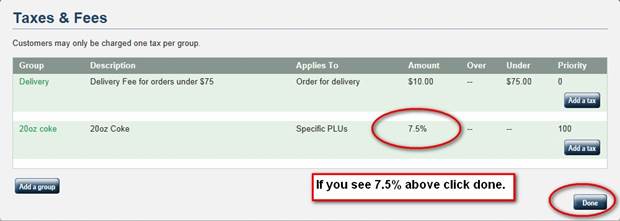
You must do this separately for each store that you own.
If you have any questions or problems please call the office or leave me a message on my voice or email.
Chuck Tennenbaum
614-297-7827 x-301